 Want to drive more traffic to your blog? Start pinning!
Want to drive more traffic to your blog? Start pinning!
If you aren’t up on the latest social media craze, let me enlighten you. Pinterest, the image sharing website, has become the third largest social networking site – driving more traffic to websites than YouTube, Google+ and LinkedIn, combined. The majority of users are women between the ages of 18-44. Why is this important? Women make the majority of buying decisions! If you want to tap into this market, your business should be on Pinterest.
Besides being a great resource for recipes, travel and craft ideas, Pinterest excels at driving traffic. If you’d like to boost your blog’s readership, here are several ways to do that:
1. Share a lot of content – This seems obvious, doesn’t it? You don’t have to be on Pinterest every day though. If you come across an image with an article you’d like to pin, go ahead and do it. Pinterest has a wonderful bookmarklet that you can install, to make it easy to pin items. Just don’t go crazy pinning 20 images at once. Like other social networking sites, you’ll be seen as annoying by some, and a spammer by others!
2. Create taller images – As a visual site, when it comes to images on Pinterest, bigger is better! Social media scientist Dan Zarella did a study and found that images that are at least 800 pixels tall get the most pins and repins, since they tend to stand out more on the site.
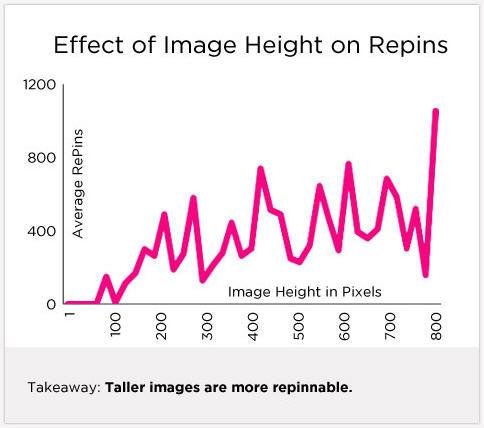
3. Add images to every post – Every time you create a blog article, add an image to it. This way you’re giving your readers an opportunity to pin it to their boards.
4. Add default images to entire blog – Another option is to add a default image to the header, sidebar or footer of your blog. This way, if you forget to add an image to a blog article, you can be sure that at least one image will be available to be pinned. Just make sure that the image is relevant to your brand’s message.
5. Customize blog post images – Compelling blog images can get people to click your pin and read the article. But why not kick it up a notch and customize the image? Add the blog’s title over the image, and then upload the image to your blog or another web site so it can be pinned to your Pinterest board.
Here’s an example of an image I originally included with a blog article:

And here’s an updated version that I customized:

6. Write a pin description – Always include a description underneath the pin of your blog post image. If you don’t want to write something new, here’s a neat trick: Highlight a sentence in your blog article that describes the content and then click on the “pin it” bookmarklet. The highlighted content will automatically appear in the description.

The pin desdcription should tell people what the post is about, but leave a little clue to entice people to click through. It should also include appropriate search terms. You can also use a hashtag (# sign) with a keyword, like you would on Twitter to help people find the content easier during a search. Ex. #SocialMedia
7. Add “pin it” button to blog post – Finally, make sure you add the “Pin it” button to your blog posts to make it easier for people to pin your content onto their own boards. WordPress offers plugins that make this process easy, but if your blog is another site, you can get the button directly from Pinterest under their “About/Pin it Button” section.
Have you found any other ways to drive blog traffic with Pinterest? If so, please share them in the comments below. And if you’d like to see my Pinterest boards, visit www.pinterest.com/gloriarand




Great advice. The SEO angle is as important as the direct traffic angle. It’s almost like small businesses need a full time social media person these days. We prioritize thusly: LinkedIn, Google+, Twitter, Facebook, Quora, Pinterest. That Pinterest makes the grade is important. We should do more. We’ve found that, unfortunately, many businesses just work on the first 4 I mentioned above and neglect Quora and Pinterest.
Thanks for the complement. I’m curious to see that you’re spending time on Quora. What benefits do you see from that? I used it a while ago, but I confess, I haven’t been there lately. I wind up answering questions on LinkedIn instead.
Hi again Gloria. Quora is necessary because your competitors or their PR agencies can write questions that are loaded. Example: “What are the best [put keyword here] tools: A or C?” (leaving out B). If B really is a big player and isn’t around to edit the question to include themselves or at least mention themselves in a well-rounded answer *quickly* (so they can rack in upvotes), that question might get hundreds of answers and rise in the SERPs (search engine result pages) and leave company B completely out in the cold. The question itself becomes the all-important title tag of a popular page that links major keywords with brand names.
We learned the hard way 18 months ago that the above effect is not to be trifled with. A young analyst at one of the major IT research groups did a report on SEO tools which others quickly recognized had borrowed heavily from content written on Quora and which didn’t include us. One person even said “I could have gone to Quora to get the information in this report”.
From that moment on, we have respected Quora enough to include it ahead of Pinterest among the 6 critical social media platforms to be active on.
Besides that, we have found that leading influencers and potential strategic partners are easier to approach on Quora than almost anywhere else. It’s like a secret VIP lounge that anyone can enter but only the cognoscenti bother to.
Pinterest is also cool in that following people there, in addition to elsewhere, provides that extra measure of “hey, this person gets social media and wants to keep track of my company”.
Thanks for the information! I guess I’m going to have to take another look at Quora.